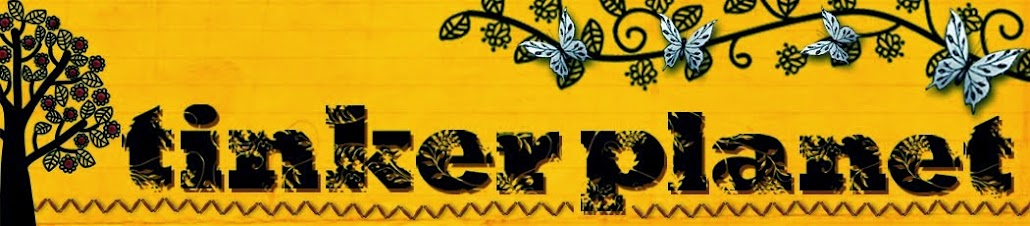I've never had a crop ever in our house. I've attended crops many times before, but it's my first time to host one. It was sure fun to have some friends over from work, and see how they create.
What I like most about crops is that you get ideas from the way they create and how they use tools. Our pet Chichay was excited as well. I'm pretty proud of her because she didn't give us a hard time and she just stayed in her bed most of the crop. Also, I cooked Pansit Bihon (Rice Noodles) for lunch.
The crop lasted for about 4 hours. One friend was able to finish her invitations for a St. Patty's party, and another one was able to fill up one entire 12 x 12 scrapbook album. Me and another friend just helped out and played with the tools. I was able to use some tools that I haven't used for a long time like the Creative Memories shape cutter and my edged scissors. It was a productive 4 hours. We're thinking of doing this a regular monthly thing. That would be more fun! Do you notice we're not in my planet? Because there's no room for 4 people there. Makes me wish about having a bigger craft room.... hahaha!
After the crop, it's Virtual Stamp Night time again! I was almost going to pass because I suddenly had a headache (too much excitement). But then, I decided to keep making cards and just retire earlier for the night. I ended up creating for 4 challenges.
For this one, the challenge was to make a card inspired by a celebrity crush. Of course I have a bunch... but I decided to pick The Beatles. I actually wanted The Queen, but I couldn't find a stamp that could work. So going back to the Beatles, I happen to have a stamp of one of their songs "I Wanna Hold Your Hand." It's in the Feeling Groovy stamp set by Verve. The image is by 'A la Art, which is one of my first Ebay purchases. Then I stamped it with Memento and colored with Copics. I used Bazzil Institcz for the swirls, and just used Spica glitter pen to connect the dots. I also used Nestabilities long rectangle and long scalloped rectangle.

For the next challenge, we had to create a card using only items that start with the letter L , except for the card stock/paper and adhesive. I found that pretty challenging. I ended up cutting Layers of Leftover paper using Large Circles Nestabilities, a Ladybug accent, Lace, Liquid Pearls and Label Maker. How about you? What other supplies that start with the letter L can you think of? You know what, I just realized that this card has no stamped image at all.... LOL!
In this challenge, we had to make a Joy Fold card. I've never heard of that before. But they gave us a link to the tutorial, which is totally cool! I lived in Japan for 5 years, and that was my inspiration for this card. I used Japanese rice paper (washi paper), and a bunch of Japanese embellishments. For the images, I used Sweet Little Sentiments and the Curly Label Punch Bundle from Stampin Up. To match the Curly Label shape, I cut one side of the inner card with Nestabilities Labels 1.
Want to learn how to make a Joy Fold Card? Click here.
I like the next challenge a lot. Ok, let me rephrase that. I love it! We had to make a card that a MAN would send to any female, and that can be a wife, girlfriend, mom, sister, daughter, etc. I had to put myself in DH's shoes while making this card. I know that if he'll make me a card, it will be very simple. Then, I showed him the Feeling Groovy stamp set by Verve and asked him to choose a sentiment he will put on a card, if he'll make one for me. He chose "You're Still the One". With that being said, I'd say that he "collaborated" with me on this one. The image is SU Definitely Decorative Pinecones, stamped with SU Night of Navy. Then I touched up the image with Spica AtYou Glitter Pen.
Click here for more detailed photos.
But for now, time for me to go to bed... Good night!